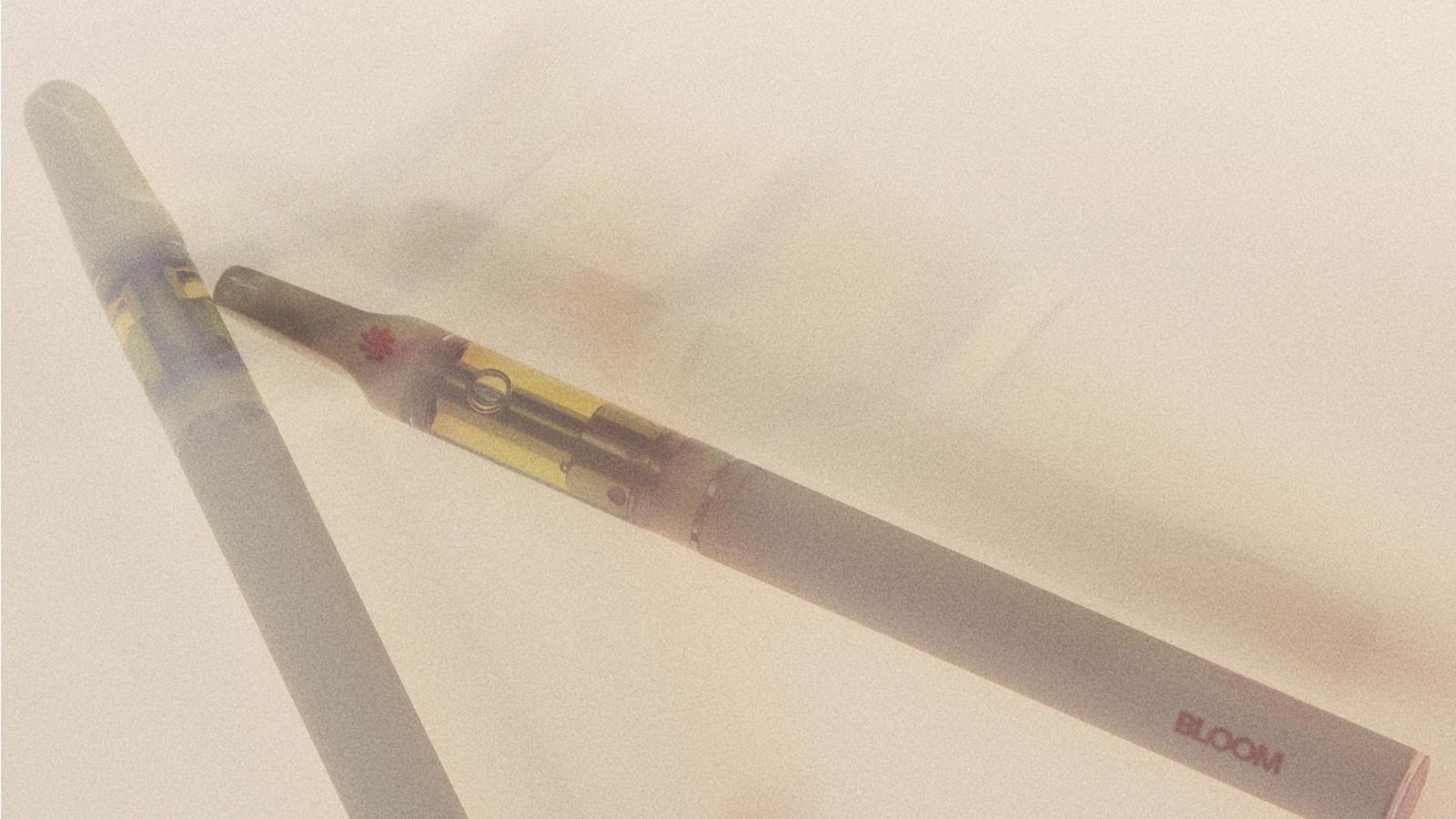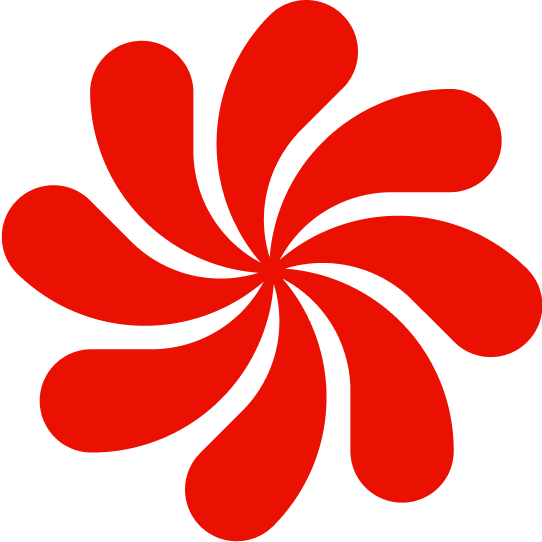Vaping is a convenient way to smoke cannabis. Vape pens are not only portable and great for traveling, but a great way to experience flavorful extracts without the hassle of a dab rig. For the most part, vape pens are self explanatory, but with so many different kinds out there you might run into types of batteries that operate differently.
If you are wondering how to charge your vape battery, read on to learn about the two major ways to optimally charge your battery and troubleshoot any problems that might come up.
Part One: How to Charge a Vape Battery With a 510 Thread
Most vape pen batteries have a 510 thread. This describes the size and count of the metal threads where the battery screws into the cartridge or atomizer. It’s the industry standard for most portable vape pens, and usually what you’ll find shopping in a dispensary.
If you are unsure if your pen has a 510 thread, check the owner manual. These types of vape pens are charged with a USB charger and an AC adapter. Here’s how to do it.
Step 1:
Unscrew the cartridge from the battery and connect the battery to the USB cable. The USB cable will have a place to insert the 510 thread. Don’t over tighten, but make sure it is properly aligned.
Step 2:
Plug the AC adapter into a wall outlet, and put the flat rectangular end of the USB cable into the AC adapter. A light should appear on the charger indicating that the pen has begun to charge.
Step 3:
Allow the battery to fully charge. This can take up to four hours. You will know it has fully charged when the light changes from red to green, or begins rapidly blinking. Be sure to check the user guide for specific information because some battery lights may turn off completely when fully charged.
Step 4:
Once fully charged, unscrew the battery from the USB cable and attach to your vape pen.
Part Two: How to Charge a Vape Pen With a Removable Battery
Some vape pens run on removable batteries. Usually, removable batteries are 18650s, which are very similar to AA batteries, but are a bit bigger.
If you have a vape pen with a removable 18650 battery, here’s how to charge it.
Step 1:
Unscrew the bottom cap to your vape pen and remove the battery.
Step 2:
Place the battery into the external charger that it came with. This looks like your typical lithium battery charger, with negative and positive ends for the battery to fit into. You should hear a slight clicking sound when they connect correctly.
Step 3:
Plug the charger into the wall and look for the power indicator light to appear. This lets you know the batteries are charging correctly. If it doesn’t light up right away, make sure the batteries are properly aligned by turning them or making sure they clicked in all the way.
Step 4:
Allow the batteries to charge for at least three hours. Most charger packs feature a light system indicator and some of the newer batteries will show the charge percentage. Once fully charged, put the battery back into the vape pen and secure the cap.
Do’s and Don’ts:
- Always use the charger cable and USB port that came with the battery. Mixing and matching charging cables can cause your battery to overheat or short out.
- Be sure to store your cartridge upright while your battery is charging to avoid leaking.
- When using 18650 batteries, be sure to use the same kind of battery that came with the vape pen. Not all 18650 batteries are designed for use in vape pens.
- Charge your battery away from other items and at room temperature. Extreme heat or cold can damage batteries or prevent them from fully charging.
- Be sure to allow a few moments for the battery to warm up the oil before you inhale to prevent a burnt vape taste.
Frequently Asked Questions about Charging Your Vape Pen Battery
What kind of charger do you need to recharge a vape?
Depending on the type of vape pen, you will either need a USB cable and AC adapter, or an 18650 battery charging pack.
How do you know when a vape is done charging?
A change in charging light will indicate when a vape pen is done charging. This might be a red light turning green, continually blinking lights, or even the light shutting off. Check your user guide for specific instructions.
Can I charge my vape pen with a phone charger?
Do not charge your battery with a laptop, cell phone, computer, or other electronic device that may be damaged in the event of a shortage. Use a wall outlet.
Can I charge my vape pen without a charger?
Unfortunately you cannot charge your vape pen without a charger. Using the wrong type of charger can damage your battery or your cartridge, so if you have misplaced your charger, it’s best to contact the manufacturer for a replacement.
How do you charge a 510 battery?
See Part One above for details about charging a vape battery with a 510 thread.
How do you charge a disposable vape?
Disposable vape pens do not need to be charged. The battery is designed to last for the duration of its lifecycle. Simply throw the pen away, or recycle if possible, once you have depleted the oil.
How do I make my vape charge faster?
You cannot make a vape pen charger faster and any attempt to do so may damage the battery.
How long does it take for vape batteries to charge?
Charging time may vary by vape pen, but most pens take up to four hours to fully charge.
Can I leave my vape battery charging overnight?
Charging your vape pen overnight can reduce the lifespan of the vape pen. It’s best to keep an eye on the pen and remove it once fully charged.
Can I overcharge my vape battery?
While you can’t overcharge your vape battery, you might reduce the lifespan if you keep it on the charger for long periods of time.
How long will my vape battery last?
This depends on how often the battery is used. Most vape pens will last for 200-500 charge cycles, or up to a couple of years.
Why is my vape battery dying so fast?
If your battery is dying quickly, you might not be fully charging it between use. Be sure to allow the pen to fully charge. If your pen has an on and off setting, always turn it off between sessions.